

All characters are drawn using a single tap or one continuous stroke.
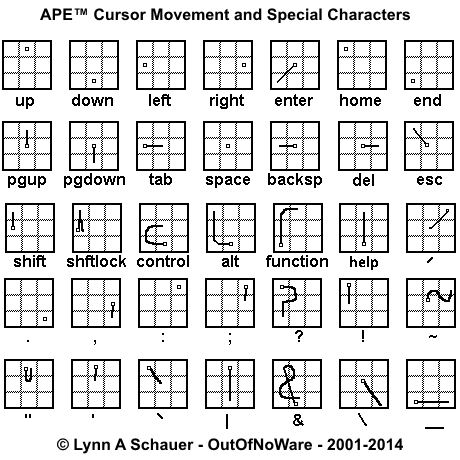
Be sure to take advantage of the auto repeating mode to quickly and accurately move the cursor around the text.
The Up, Down, Left and Right Arrow Keys are simple taps in segments 2, 8, 4 and 6 respectively, forming the traditional diamond shape for cursor movement.
Space is a simple tap in the central region #5
Backspace is the Space extended to the left and deletes to the left
Delete is the Space extended to the right, and deletes to the right
Enter (or Return) is a stroke drawn from the central region #5 to the lower left #7, as we would normally draw a Forward Slash symbol, however the "real" Forward Slash is drawn in columns 2 and 3 with the rest of the number and math symbols
Yes, APE does have an actual Esc character, from region 5 to region 1!
The Period is a tap in the lower right corner
The Colon is a tap in the upper right corner, a high period!
The Comma is a stroke from region 6 to region 9
The Semicolon is a stroke from region 3 to region 6, a high comma!
The Help Stroke is a stroke from region 8 to region 2, and is one of the few APE strokes that is drawn from the bottom upward
The Underscore stroke is a line across the bottom from region 7 to region 9, to distinguish it from the minus sign which is only two columns wide, like the other number and math symbols, from region 8 to 9
Also see the Advance Ape section
Please use the back button to go back!